Registering a new Webhook
Open the notification management dialog
Webhooks are registered per Device Group using the Device Groups page of the user Portal site. For each device group, you can click on its bell icon to open the notifications management dialog.
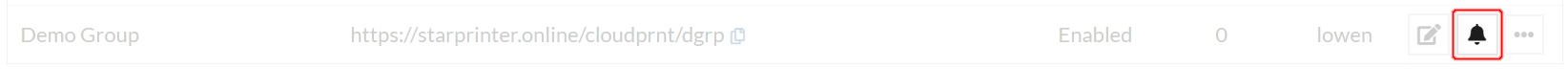 To display the Notification management dialog.
To display the Notification management dialog.
By default, if no notifications are registered, the manager will look like this:
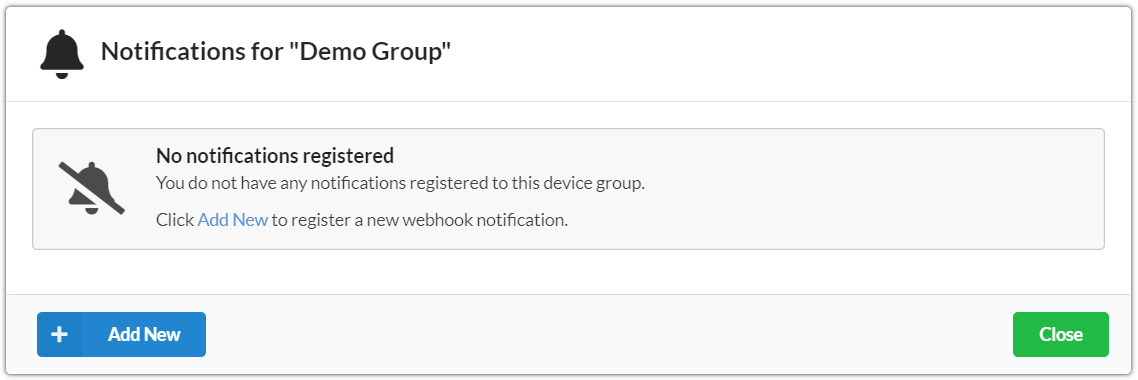
When one or more notifications have been registered, the manager will look like this:
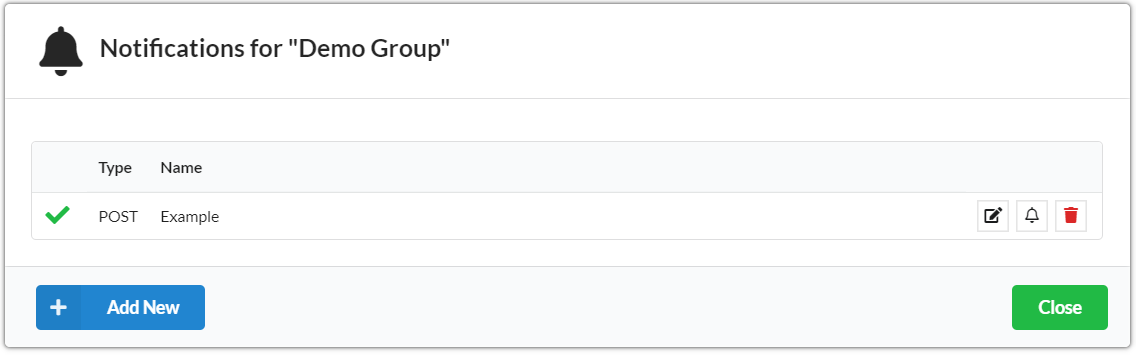
![]() to modify the notification settings, including enabling/disabling it.
to modify the notification settings, including enabling/disabling it.
![]() to send a test notification. This is possible even if the notification is currently disabled.
to send a test notification. This is possible even if the notification is currently disabled.
![]() will permanently remove a notification.
will permanently remove a notification.
Adding a new notification
Click on "Add New" to register a new notification.
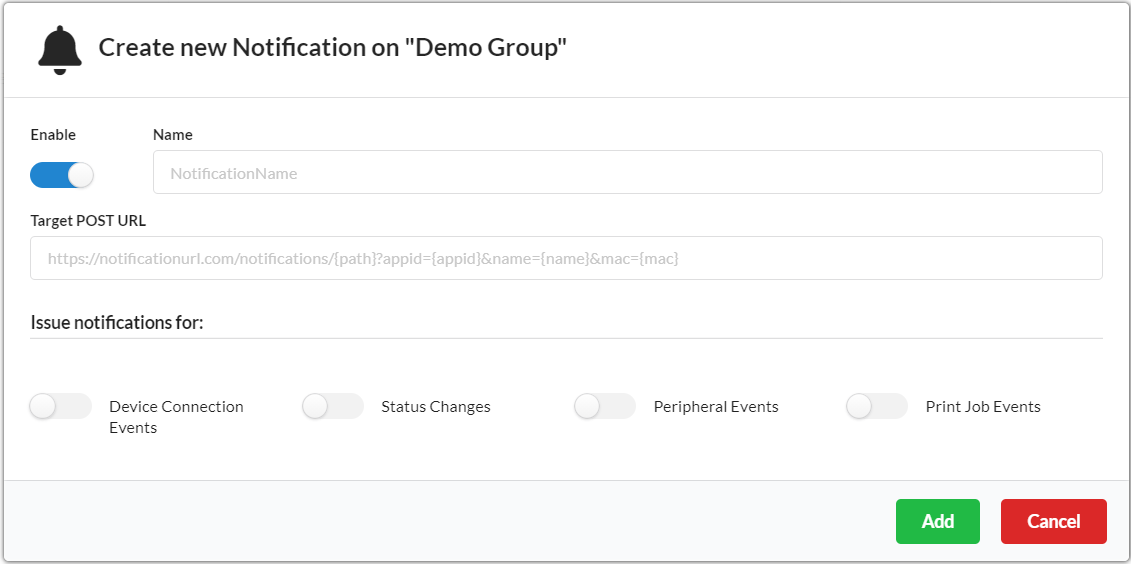
Enter a recognisable name for your webhook, specify the target URL and enable the event types that you would like to associate with this notification. If the webhook receiver is still under development, then it is recommended to disable you webhook initially, and trigger a manual test from the notification manager dialog.
Formatting the URL
Webhook URLs can be formatted with fields between brace {, } characters anywhere within the URL. This can be used to adjust the URL path or add query parameters in case it is inconvenient to read fields from the JSON body. Supported fields are:
URL Fields for all event types
| Field | Description |
|---|---|
{event} |
The event type |
{sub} |
The event sub-type |
{info} |
A simplified version of the event data, varies depending on the event type and syb-type. |
URL fields for events that represent a device
| Field | Description |
|---|---|
{path} |
The path of the Device Group that this device is connected to. |
{name} |
The devices assigned name, if there is one. |
{appid} |
The devices Application ID. |
{mac} |
The devices Mac address. |
{status_*} |
The last known status of the device, where * can be any of: online, coveropen, paperempty, paperlow, compulsionswitch, overtemperature, recoverable, cuttererror, mechanicalerror, receivebufferoverflow, blackMarkerror, presenterpaperjam', voltageerror` |